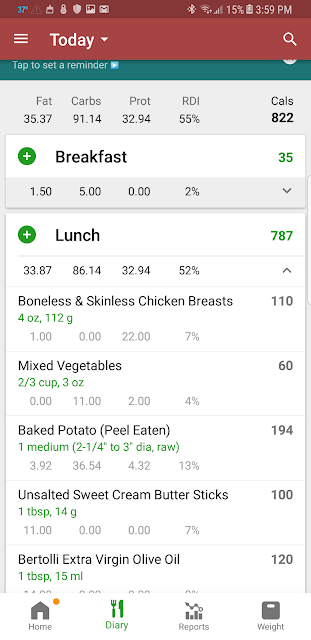I have decided to grow my own hair back out after cutting it a while back. There are medicines I take that make it hard for my hair to grow. I have to work hard at getting my hair to grow out evenly and healthily. Oh, how I miss the days when all I had to do was put in some braids for a couple of months... I don't really know anyone here to braid my hair so I decided to try wearing wigs for a while.
I've ordered 3 of the cheaper types and the first one arrived. It's the Short Afro Kinky Curly Hair Wig from the Amazon seller KRSI . This is what the product page makes the wig look like:
Not bad, right? That's what I thought. Also, all the ladies who posted pictures showing themselves wearing this wig looked pretty amazing.
Yeah. Well.
At first, I was NOT happy because this is what the wig looked like straight out of the packaging. (And I just realized that I didn't get a photo of the top side. Oops.)
I have to say that the color is more dark brown/red than the described "black" on the product page. Also, the part is SUPER obvious. Not good. Still, I decided to just put it on and see what it looked like.
Uh... who let the Lion King loose?????
 |
| Hahaha!!! Wow... |
Oh boy. When I finished laughing at myself, the first thing I thought was that there went $17 down the toilet. I can buy a lot of butter and eggs for that kind of money.
Okay. So maybe I could fix this mess, right? I went online and checked different resources. How to soften the curls in a poofy wig; how to make a wig look more natural; and how to fix an obvious part.
After finding some good suggestions, I used boiling water to soften the curls. Next, I started trimming down the ends so that I had a more manageable length. Last, I used my little eyebrow trimmer to give the part a more ragged look. The results are, I think, much better.
The most helpful suggestion I got came from, I think, Reddit and that was to not be so self-conscious. And that is a true thing. Even if people know that this is a wig, I can just think of it the same way I do makeup: as an enhancer. I have to stop taking myself so seriously, I guess - and stop caring so much what other people think and concentrate more on how I feel. This wig makes me feel pretty.
I'm the only black person in my apartment building. I can't wait until one of my neighbors sees me taking out the trash or something.
Anyway, just to sum up. I will tell you what I like and don't like about the wig. I gave it 4 stars. For the price and quality, I would have given it 5 stars if there had been more instructions for newbie wig folk. I had to work a little too hard on it.
What I like:
- Looks pretty good for a cheap price
- Came with a cap, inserted combs, and a set of lashes
- Was durable under the boiling water (because it's heat resistant)
- Doesn't shed as much as I expected for the price
What could be better:
- That part. It's for Caucasian skin even though the wig if made for black people to wear.
- The seams at the edges are very thick and have to be hidden with your own hair.
- Took a lot of work to fit it to my liking because it was very long and VERY voluminous.
I will be doing reviews on the other two wigs when they arrive. They are from an Instagram ad that I'm kind of made about now. It will be a while I guess because they are shipping from freaking China...
Peace
--Free