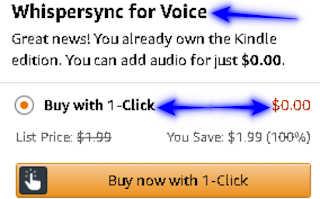UPDATE:
As of June 10th, when I checked, the link to the Amazon Directory no longer works. The best way to find your way around the site now is to go to the very bottom of any page and check those links. It looks like this:
I will try to locate any of the other missing pages and add the links as I can in future updates.
Whew! This is the 2 of a 2-part post about things some people might not know are available on Amazon. Keep in mind that I am not an advocate for breaking budgets. I do know that I have been able to stay within my budget by knowing how and where to save on things I need. The key word there is NEED. I can't even list all my wants without feeling like a selfish waste of skin...
UPDATE: Since Part 1 of this post did not seem to attract as much attention as I expected, I will be cutting it short. I will just post what I had already prepared before now and not invest any more time in it.
Anyway, in Part One, I warned you about rabbit holes...
I could have just linked to the Amazon site directory and left it at that, but I know how many things I missed the first time I found that page. You can hit the link and explore if you want, or you can visit some of my favorite rabbit holes...
Rabbit Hole 1 - Across the top are 6 areas you can click on to check out some of the areas most users are familiar with already. They aren't hidden because they are all on the regular Home page drop-down menu. I don't use the links here, I just go from the Home menu. The ones I tend to use at least once a month are Health & Household and Grocery & Gourmet Food. Don't get huffy with me; I only go to "gourmet" food because it's where I find my diet-healthy turmeric and cacao powder and the like. The household stuff is where I price-compare bathroom tissue and cleaning products.
Rabbit Hole 2 - Prime Reading is kind of a hidden gem. If you slide down that 2nd column on the Directory page, you will see it under Books & Audible.
 I admit that I rarely use this free benefit but I do get reminder emails about it all the time. Lifewire does a wonderful job of explaining Prime Reading.
I admit that I rarely use this free benefit but I do get reminder emails about it all the time. Lifewire does a wonderful job of explaining Prime Reading.
However, there is a lot to explore under this one heading. In addition to the plain old Prime Reading, there are just Book books, Children's Books, the good old Audible audiobooks, magazines (worth checking out). Then, things get a little more interesting.
Rabbit Hole 3 - Amazon Music is... I only use the free stuff so I can only tell you about Prime Music which you can listen to via a phone app or the web player. I did try Amazon Music Unlimited but let it drop when I was cutting even the tiniest pieces of fat from my budget, but if you get that you can also download music.
Rabbit Hole 4 - Prime Reading - you have probably noticed that anything with the "Prime" prefix is free for members. Prime Reading is another goodie. However, if you do want to check out one of the books available, you can read on a free app from Play Store, Windows Store, Amazon Apps Store for Android or Apple Store. You can access those links by clicking on the "read with our free app" notice under "see all formats":
Also, notice that for some of those free books, Whispersync - which is audio for the reading app:
This means that, for some of those FREE books, you can also get them with audio. This is awesome for those of us who prefer audio but don't want to add Audible to our budget. The trick to this is that you will be using the Audible phone app or web application to listen to the Whispersync audio. It's like getting at least some Audible books for free. Free, people. Fah-ree.
(By the way, you might notice that I skipped over the entire Echo & Alexa category. There's quite a bit of stuff there so you might want to check it out. As for me and my house, I have to tell you that my love affair with my Echo Dot was hot, fast, and over in about 4 months. I almost never even turn that thing on anymore. While I realize that there is very little online privacy, I am that person who covers the cameras on all my devices and tries to block any microphones. When I used the Dot - mainly to listen to audiobooks, music or podcasts - I always turned off the microphone. I thought that gave me some measure of privacy until someone in a video pointed something out: If the microphone is off and Alexa's not listening, how does it know when you speak the 'wake' word? Not listening, aye? So, yeah, I keep that thing in the very back of the closet, under a heavy blanket and with tape over any possible 'ears'. Echo is on a time out.)
So this is about where I had gotten on this post. Like I said, I'm not going to dive any deeper. This has been a rough week, physically, and I don't have the energy. I do think you now have an idea of all that is possible on Amazon and can explore the rabbit holes on your own.
Peace
--Free
UPDATE: Since Part 1 of this post did not seem to attract as much attention as I expected, I will be cutting it short. I will just post what I had already prepared before now and not invest any more time in it.
Anyway, in Part One, I warned you about rabbit holes...
The Amazon Directory
I could have just linked to the Amazon site directory and left it at that, but I know how many things I missed the first time I found that page. You can hit the link and explore if you want, or you can visit some of my favorite rabbit holes...
Rabbit Hole 1 - Across the top are 6 areas you can click on to check out some of the areas most users are familiar with already. They aren't hidden because they are all on the regular Home page drop-down menu. I don't use the links here, I just go from the Home menu. The ones I tend to use at least once a month are Health & Household and Grocery & Gourmet Food. Don't get huffy with me; I only go to "gourmet" food because it's where I find my diet-healthy turmeric and cacao powder and the like. The household stuff is where I price-compare bathroom tissue and cleaning products.
Rabbit Hole 2 - Prime Reading is kind of a hidden gem. If you slide down that 2nd column on the Directory page, you will see it under Books & Audible.
 I admit that I rarely use this free benefit but I do get reminder emails about it all the time. Lifewire does a wonderful job of explaining Prime Reading.
I admit that I rarely use this free benefit but I do get reminder emails about it all the time. Lifewire does a wonderful job of explaining Prime Reading.However, there is a lot to explore under this one heading. In addition to the plain old Prime Reading, there are just Book books, Children's Books, the good old Audible audiobooks, magazines (worth checking out). Then, things get a little more interesting.
- AbeBooks is for those who are into the fine, rare, and collectibles in books and art. Yeah, I can't even afford to click on the link without taking out a loan.
- Comics & Graphic Novels is where you can get, well, comics and graphic novels. Best of all, there are some items here that are "Prime Reading Eligible" - aka free for members.
- Of interest to students - of all ages, mind you - are the Textbooks, Textbook Rentals, Sell Us Your Books, and Prime Student, of course. I notice that the Sell Us section seems to be more for selling devices. For selling textbooks, that was just under Textbook Rentals. Maybe that is because I am not a student.
- By the way, Prime Student has awesome bennies: "Amazon Prime Student is a Prime membership program created for college students. As a Prime Student member, you receive a six-month trial that includes Free Two-Day Shipping on over 50 million items, unlimited streaming of Prime movies and TV shows, unlimited photo storage with Prime Photos, 20% off pre-order and new release video games, exclusive deals and savings, and more! After your six-month trial ends, your Prime Student membership makes you eligible to receive 50% off Amazon Prime, and includes access to all Prime benefits." Sign up for a 6-month Trial here.
Rabbit Hole 3 - Amazon Music is... I only use the free stuff so I can only tell you about Prime Music which you can listen to via a phone app or the web player. I did try Amazon Music Unlimited but let it drop when I was cutting even the tiniest pieces of fat from my budget, but if you get that you can also download music.
Rabbit Hole 4 - Prime Reading - you have probably noticed that anything with the "Prime" prefix is free for members. Prime Reading is another goodie. However, if you do want to check out one of the books available, you can read on a free app from Play Store, Windows Store, Amazon Apps Store for Android or Apple Store. You can access those links by clicking on the "read with our free app" notice under "see all formats":
Also, notice that for some of those free books, Whispersync - which is audio for the reading app:
This means that, for some of those FREE books, you can also get them with audio. This is awesome for those of us who prefer audio but don't want to add Audible to our budget. The trick to this is that you will be using the Audible phone app or web application to listen to the Whispersync audio. It's like getting at least some Audible books for free. Free, people. Fah-ree.
(By the way, you might notice that I skipped over the entire Echo & Alexa category. There's quite a bit of stuff there so you might want to check it out. As for me and my house, I have to tell you that my love affair with my Echo Dot was hot, fast, and over in about 4 months. I almost never even turn that thing on anymore. While I realize that there is very little online privacy, I am that person who covers the cameras on all my devices and tries to block any microphones. When I used the Dot - mainly to listen to audiobooks, music or podcasts - I always turned off the microphone. I thought that gave me some measure of privacy until someone in a video pointed something out: If the microphone is off and Alexa's not listening, how does it know when you speak the 'wake' word? Not listening, aye? So, yeah, I keep that thing in the very back of the closet, under a heavy blanket and with tape over any possible 'ears'. Echo is on a time out.)
So this is about where I had gotten on this post. Like I said, I'm not going to dive any deeper. This has been a rough week, physically, and I don't have the energy. I do think you now have an idea of all that is possible on Amazon and can explore the rabbit holes on your own.
Peace
--Free