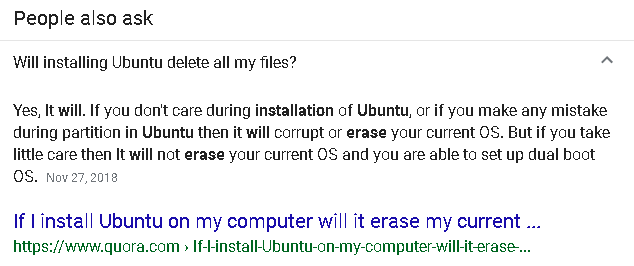This post should be titled "The Disappearing Money Trick".
 |
| Funniest & truest meme I've seen |
Money doesn't come and go around here, it comes and evaporates. Or something. Here's what's happening now...
I managed to get through my birthday without shopping myself broker than usual. I even managed to save a few bucks because I didn't have to re-order some of my household items. Also, one of my brothers always gives money for gifts because, you know, it's the best color and size and fits any wallet.
Well, Satan must know when I have the slightest chance of having extra money because he will gunk up the works for me. Once, I had a bunch of unexpected (and un-insured) medical bills that I had to pay off. Another time, I lost a box of the extra contacts I had just when my prescription expired. How did I lose a box of contacts? You got me. I'm starting to think there's a mystery triangle somewhere in this apartment because that's not the first time I have weirdly lost something...
Every dang time I get two steps ahead, I end up moonwalking back ten steps.
So, this time I had some saved money and some birthday money. I will give myself some credit that really belongs to my mother who taught me how to make a dollar out of fifteen cents. As broke as I am, I have "excellent" credit and last time I checked, I was rocking a 788 score. I am frugal without being cheap - because I have to be.
Anyway, where was I going with that? Oh yeah, I have been saving up to buy a real sofa (to replace the futon I never sit on) but instead, I was going to buy some new bath towels and bed sheets. I have a few decent sets of sheets for myself and one really nice set for guests only. But bath towels? The only ones that match and still look good are the ones on the racks. I don't touch those, not even to dry my hands. I haven't even moved them since I hung them on the racks. So, yeah I need some new linen closet stuff.
But guess what? The old Dragon must have seen my search history and decided I don't need new linens. Instead, he must think I would rather have to buy a new computer. Not a new coffeepot or a new fan or a new anything I can get from a Dollar General.
I don't have any new computer money. At least not like what I spent on this one. However, this one just came from under the warranty about two weeks ago so, of course, it's acting a fool. Actually, it started acting silly a few months ago but Dell was no help. I suppose in their view, I have a credit line with them that I haven't used in two and half years so I should dip into that to replace my battery. That's not going to happen. What happened to be able to easily remove and replace the battery yourself? And, on top of the battery having an attitude, the screen is glitching. I have not dropped this thing or treated it with anything but love and this is how it acts?
Since I don't want to mess with the Dell credit line - and maybe not even Dell at all after this - and I just cannot afford another laptop like this one, I had to go bargain hunting.
Woot! is a decent place to find bargains in almost any category. You have to put in some work though. There are great bargains, some decent bargains, and some should-I-or-shouldn't-I bargains. It took a couple of days, but I did manage to find a new laptop in my price range but I am worried about whether or not I chose a good one.
What I decided on is an HP 255 G8 with a 15.6" with these quick specs:
AMD Athlon Gold 3150U CPU, 8GB RAM, 256GB SSD, Windows 10 Home
It's not a Chromebook, a refurb, or an unboxed item - like every other non-Apple laptop was - so I was able to get a cheap additional warranty for it. Still...
I paid around $170 less than list and $200 or so less than some other sites were asking for it. In my desperation for something with enough storage and a decent brand name, I was afraid to hesitate for fear I'd miss out. And I might have been just a tiny bit wooed by the fact that it has a numeric keypad. It sounds like a small thing but you try having my brain and paying bills without a numeric keypad.
Anyway, I snagged it the spent the next few hours trying to find reviews and feedback about it. That's not easy because there are so many variations on the model. Some come with Intel chips or have a whole other setup. My brain is not in the best shape this week so I can't handle all that. I didn't want to ask my brothers to help me in the search because they'd just buy it and I don't want that.
Anyway, I bought the thing. I figure if I really hate it, I have 30 days to return it for a full refund (minus shipping). And - this is really important - the credit card I used has a special payment plan for purchases over a certain dollar amount.
But still.
Did I make a good choice? Am I going to regret getting this particular model? Should I have paid more for something better?
I suppose I will find out soon enough. In the meantime, this Dell is having a couple of other issues that make me regret what I paid for it. So the HP budget model might not be such a bad deal after all. I don't need anything fancy. As long as I can get on the internet, do some tele-med appointments, pay bills, and blog I will be fine.
On the plus side of the money front (and I surely hope Satan ain't listening in on this), I haven't had to replace my cell phone for almost exactly 5 years. It still looks good and works great... I'm telling you, if you take decent care of a Samsung, they just won't die. Of course, they do eventually stop getting updates but I can worry about that another time!
Now I have to go and do some budgeting acrobatics just in case I need coffee and bread anytime soon.
Peace
--Free
P.S.: While I am always a little wallet-light and like to joke about that, I am still so blessed. I just like trying to laugh about how life sometimes is. I am thankful for everything I have, truly. I am eating and housed and clothed. Let's all count our blessings, big and small.