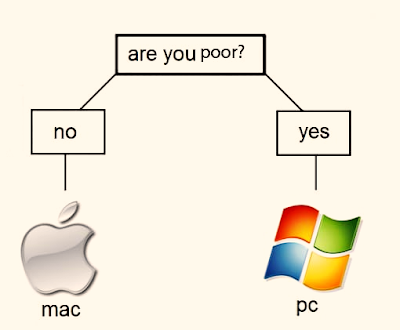Lenovo is making me very nervous and so is UPS.
For all the research I did while trying to decide which laptop to choose (thanks again, fam!)...
... I did none on shipping and service. I should have. I really, really should have.
You all probably have read about how excited, grateful, and blessed I felt when my family offered to replace my dying laptop. I chose the Lenovo Yoga 9i (and we will discuss the name situation later...). As soon as I made the order and hit Enter, I had that familiar anxiety. Did I choose the right laptop? Is it really a good laptop? Should I go and read some more reviews? Is it too late to cancel?
I didn't cancel. Instead, I started watching UPS tracking like it was life. After a few days, I noticed that there barely was any tracking. The package went from Mainland China to Korea and... just sat there.
At this point - because I like feeding my anxiety and not starving it - I started searching online for problems with Lenovo and UPS. I expected to see a few examples and gripes because that would be normal for anything, right? No, no, no. People, there are forums and communities full of this as a specific topic of discussion! What?Now I am seriously worried and let my anxiety go on a binge. I am mainly worrying about what I have done with so much of my family's money. By the end of the day, I think I broke out in hives - or I'm allergic to the new fabric softener I'm using...
For the next 6 days, the package toured every part of Mainland China before it finally made it to Korea. Then it sat some more. I was originally told it would be delivered on the 23rd. That wasn't going to happen with it sitting in Korea on the 22nd. I called UPS first (a lady there promised to look into things and call me back - btw, she did not). Then I called to complain to Lenovo and they promised to look into it. They did and UPS gave them some spiel involving an irritating but reasonable explanation. They assured Lenovo (if I can trust what Lenovo said) that it should be here by the 25th.
On the 25th, the package was not being delivered. It wasn't even on its way out of Korea. I contacted Lenovo again - via chat. I was told that they would contact UPS. They did and then they assured me that I should have the package on or before the 30th. And that's where I am as I type this.
Okay. I had to make myself just breathe. A delivery on the 30th would be great - if I can rely on that. But I have treatments and other appointments coming up. Since I need to be here to sign for the package, that could be a problem. I'm not skipping stuff for my health just because UPS can't get it together.
- A bit of an update - I checked tracking as I was writing this post and, finally, the package has departed Korea for Anchorage.
I wanted to see if the Twitter UPS contact could make sense of that:
| Huh? |
| a bot named Vanessa? |
 |
| scary truth! |
~sigh~
So now I am sitting here, already having some kind of random virus, and worrying about whether I made a mistake in choosing a Lenovo. I had to make myself stop looking into their customer service because there are just too many horror stories out there.
Let me not forget to tell you how confusing I find all the Lenovo Yoga names. When I look up "Yoga 9i", I might get the 2-in-1 (that I'm getting), a slim model, a dual-screen model, or... I can't remember the other one.
Also, the whole "brands within the brand" is super-weird to me. This is what you get to choose from among the laptops on the Lenovo site:
Shouldn't they all just be Lenovos? By the way, I don't see the Flex model on this list. What's that about?Just about every time I searched for "Yoga", I got hits on different types - Slim, Book, etc. And, I loved the idea of the dual-screened Yoga Book (but not the size, price, or reviews when compared to the Yoga 9i (gen 8). I learned to always check for reviews on the one I'm getting by using the "9i gen 8" to the search. (This site explains some of the differences to me.)
Anyway, that finishes my Lenovo-UPS rant. For now.
I will be back to finish this saga when (if) it ends. In the meantime, be careful shopping Lenovo online. I am reading lots of comments that say it's better to order in a store or via Amazon.
Peace
--Free
P.S.: By the way, it seems that the best way to get in touch with UPS for help is via their Twitter (through messaging) - unless your shipment is coming from outside the U.S., then you have to make calls and pray.