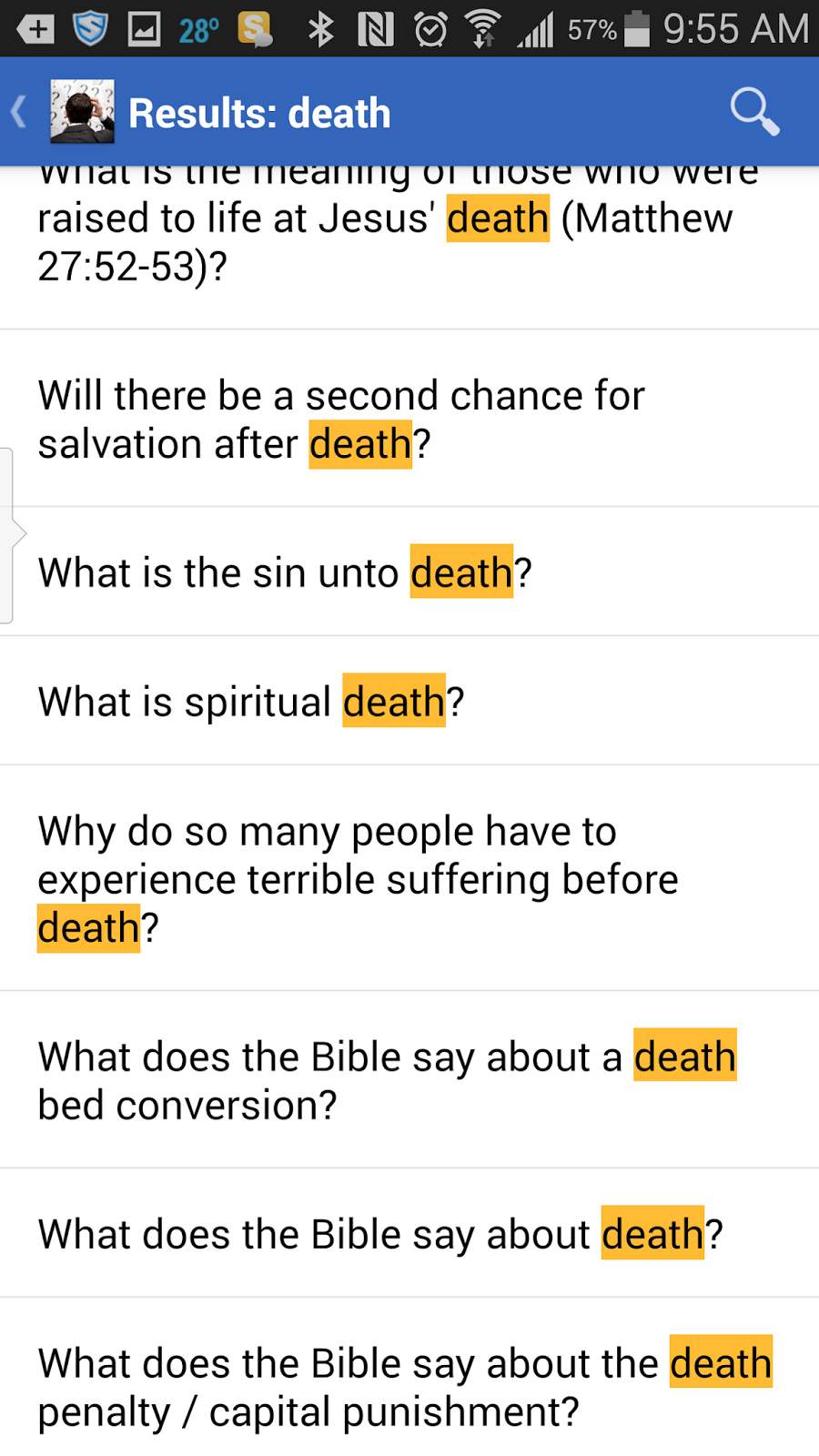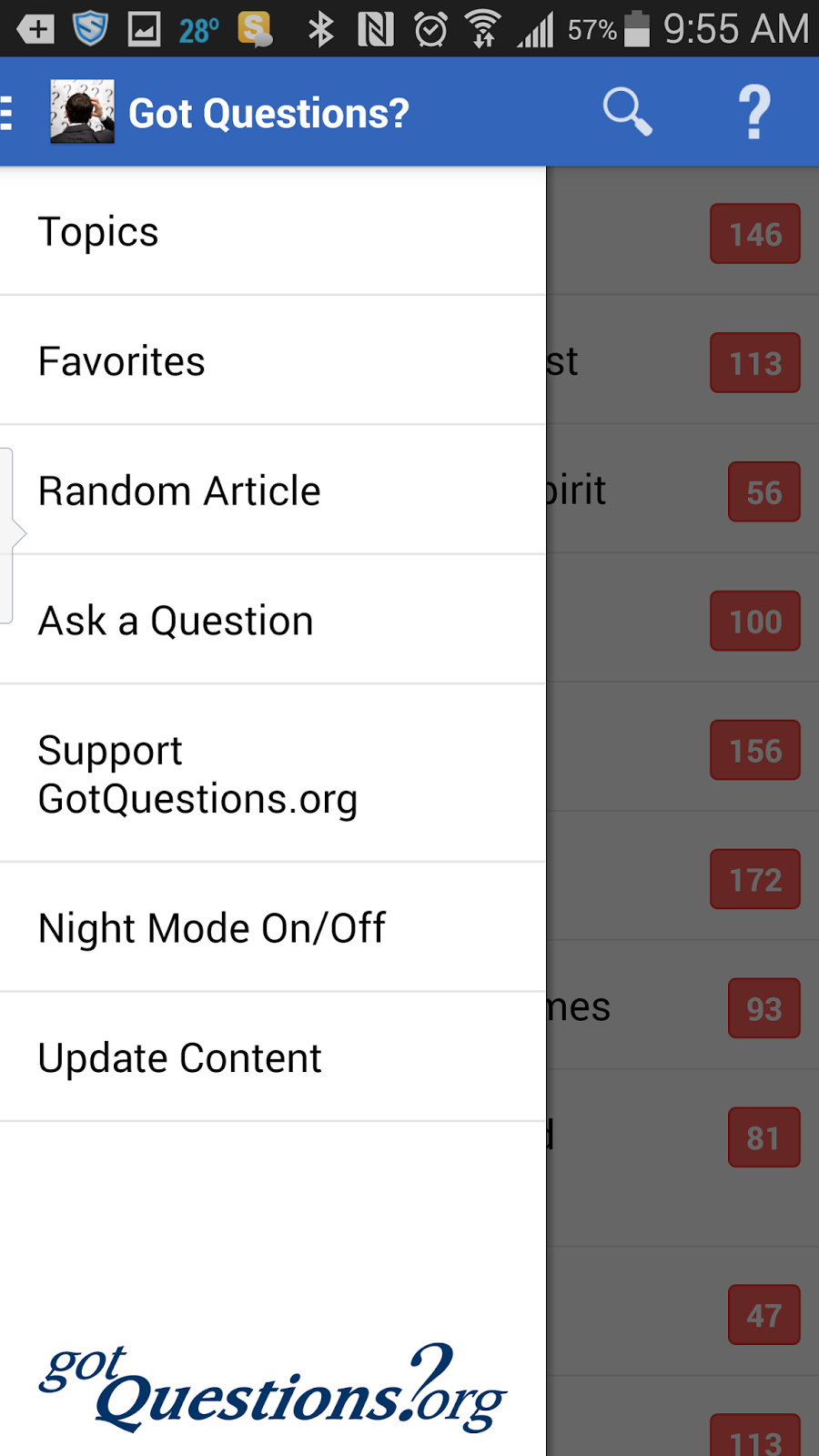It's called DocuSign
Even when you have access to a printer or fax, the bothersome part about emailed documents is the, well, bother. You have to print out the doc, fill it out and sign it, and you're still not done. You have to scan it to mail it back, or (and this is a real pain), fax it or snail-mail it back to the other person.
Tiresome.
The DocuSign app saves you time and bother. Once you set it up. And once you get the hang of using it.
'Setting it up' means creating your signature and saving it to the app. That's actually a pretty easy process. 'Getting the hang of it' requires a little bit of patience.
The first time I tried it out, I found that it was simple to attach my signature. For filling out the other parts of the document, I had to get used to aligning the text boxes correctly. That wasn't awfully hard except when the text box would disappear as I entered information. Of course, I would open a new text box and carry on.
When I completed my first document and saved it, all was fine. Until I reviewed my work and saw that the text boxes that I thought had disappeared, um, hadn't. They were just scattered around the page of the document in random places.
I figured out the problem - that I had somehow misaligned the text boxes out of my view when I was creating them - but I haven't figured out how to fix it. As far as I can tell, there is no way to edit a saved document.
I'm not saying there isn't a way to edit a saved document, but that I haven't figured out how to do that.
Still, this is an awesome app. Now that I have a better grasp of using the text boxes, I won't have as many errors. Even if I do have to scrap a document in the app and start over, that's better than the print/fax/scan option I'd be stuck with otherwise.
Once you complete a document (fill it out and/or sign it), you can then send it back via email. I'm still playing around with the app, so any nitpicking might be premature. It might help if I go and take a closer look at the Demo showing how it works, right? Any app is subject to user skill...
So, to summarize my experience with DocuSign -
PROS:
- Saves time (once you get the hang of using it)
- Saves money (on printing, faxing, or scanning)
- Allows users to respond more quickly with signing on the go
- ISO compliant to security standards
- Complies with the eSign Act (basically, your signature this way is legal)
CONS:
- Bit of a learning curve in using
- Can't upload documents to the app via Dropbox
- Editing feature is either hidden or unavailable
This app is not without flaws and doesn't do everything that everyone might want it to, but it is FREE, so how much can you complain about anything it lacks?
I gave this one 5 of 5 stars.
Peace
--Free