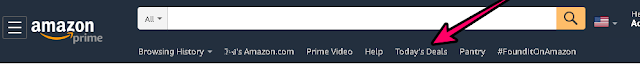UPDATE:
As of June 10th, when I checked, the link to the Amazon Directory no longer works. The best way to find your way around the site now is to go to the very bottom of any page and check those links. It looks like this:
I will try to locate any of the other missing pages and add the links as I can in future updates.
***NOTE: Sorry that some of the photos are small. You can enlarge the view using CTRL and the + key on your browser or just click on the photo and see what happens.:***
This post started out just being about the Amazon Outlet, some deals and the coupon pages. But... I decided to go deeper. Instead of one simple post, this turned into such a monster that I just had to break it up into parts. So...
This part is going to just cover a couple of my favorite things about Amazon. Later, I will get deeper into the site directory and highlight some really interesting parts. Or at least the parts I find most interesting. For now, let's get to the potentially money-saving sections...
This part is going to just cover a couple of my favorite things about Amazon. Later, I will get deeper into the site directory and highlight some really interesting parts. Or at least the parts I find most interesting. For now, let's get to the potentially money-saving sections...
Outlet, Coupons & Deals
 |
| enlarge the photo to see the other deals, steals & woot-woots at top of page with blue arrow |
To be honest, I don't go cruising through the Amazon Outlet just to window-shop. Doing that would make it too easy for me to talk myself into random purchases. What I do use it for is to check for deals on something I am already planning to buy. It's already hard enough to go on Amazon, get what I want, and get out before I start thinking I really just might need whatever gadget Buzzfeed is pushing. I once almost bought a clip-on couch table. I never sit on my couch long enough to need a place to rest beverages or the remote.
Still, I think everyone should know about the Outlet. I will tell you a couple of things about it before you check it out though.
- It is a lot like Amazon's Deals (see photo below) that most people only notice during the holiday shopping season. You can get tricked into going back into the Outlet for a price that was shown as "starting at". While there, you might start looking around again. It's a little like a brick and mortar store rearranging their aisles so you have to wander around noticing a lot of other stuff while looking for your regular items.
- There are some good deals to be had, but you should still do a regular search on the whole site. Also, it's smart to search for items - not only in the Outlet but also sitewide - by using the department filter to keep wandering-eyes-temptations low.
- I don't care what Amazon says, the Honey/browser extension has been great for auto-applying coupon codes on a lot of sites I visit. I almost always save at least 10 or 20 % on vape devices and supplies because of Honey. (And, yes, like every other app or site in the world, Honey probably does collect your data. Go in and select to opt-out of that or see what the other options are for controlling the use of your info.)
I use Amazon a lot and I am not deceived. They are in the business of selling stuff - and not necessarily helping you find the lowest price on their site. Have you ever tried to do a search and start filtering by price or ratings? Notice how some things with great prices and ratings don't show up? Yeah. I see what you're doing there, Amazon...
Take a note that there is a page for Amazon Coupons also. You probably have seen these pop up next to an item on the product page or when checking out. It will be something like 5- or 10% off and instructs you to "clip the coupon" so that you see the discount before paying. Using this coupon page, you can clip before you send the item into your cart. You can sort and filter by coupons you have used before or by certain department sections. Notice that across the top of the Coupons page, there are links to other enticing "deals". Just don't go click-crazy. Bezos already has a private jet so let's not buy him more.
I really am amazed at how many people don't know about these links. I mentioned the Outlet to a neighbor before writing this post and she was totally blown away. This is one of my very few neighbors who shops online for everything the same way I do. I thought she was going to put me in her will when I told her about all the other links on Amazon. I am not sure why these things are kind of hidden - or at least, aren't easy to spot if you don't know about them. I can't remember but I think that I found out about them when I learned about the yearly "Lightning Deals" a few years back.
Anway.
Once again, all these price-saving links are ways to get you to look at stuff you might not need to be tempted with. I use this the same way I use the Outlet: check only for items I was already intending to buy. You have been warned.
One last tip about the Outlet: make sure to price check things there against Walmart and your local shops. Amazon is very often not the cheapest. This is especially true for food items.
In the next post (Part 2) I will go over part of the Amazon Directory which is just one big, budget-killer rabbit hole. Oh, it's gonna get deep...
Peace
--Free
Once again, instead of music, I thought I would share this. It's old but interesting and I am still poking fun at Buzzfeed, though I do love their lists of products on Flipboard Mag - this one for example
I give them so much respect (or maybe not) for trying this stuff
because all of it is a big old NOPE for me