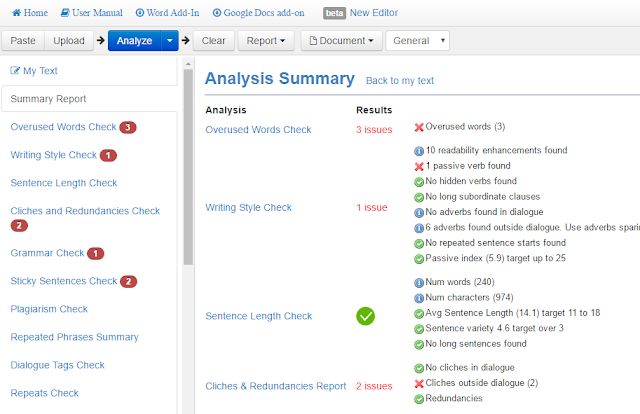As you might know, I'm working on self-publishing collections of my short stories and essays. The first collection is mostly done, but I needed a few days' quiet time to finish it off. I have a couple of weeks while the fam is on vacation. I forfeited a vacation just to work on the writing. Aren't I crazy?
Like most writers, I'm overly critical of my own writing and not always objectively so. Or even productively so. In other words, I tend to beat myself up and think that I am the worst writer ever. (If you think this only applies to those of us who aren't yet financially successful with our writing, remember that Stephen King actually threw out the manuscript of "Carrie". Thank goodness his wife had more faith in his talent!)
I've been using the tools in MS Word for most of my editing, spell-checking, etcetera. Those tools aren't bad, it's just that they are all over the place. Sometimes, I can't even remember where to find one of them. Also, I find the Word tools to be a bit clunky and anti-creative. I finally have found a program that does what I need (as far as cleaning up my work) without hindering my creativity.
 |
| Check out the site here |
The only thing I don't like about ProWriting Aid so far is the name. Otherwise, I am finding it to be really helpful. Let me go over the highlight of the program for those of you who don't want to leave this page:
First, there are 3 versions to cover all budgets:
- Free - an online version where you can paste in up to 3000 words, but there is no interactive editing.
- $40/year Premium version - No word limitations and you can use online, or with MS Word and Google Docs. (This is the version that I have and it's plenty packed as I will show you in a moment.) **I found a code in a forum that allowed me to get this version at half-price. Yay me.
- $45/year Premium Plus - this version is noted for being suited to academics. It includes up to 50 plagiarism checks per year.
I have used the online version off and on for a couple of years and think I might even have blogged something about it. It's not bad for smaller works - or for checking important emails that you plan to send out. I wanted the Premium and was so happy when I got to use a code for the discount. (By the way, this code I used was not in exchange for a review. I found it in a forum that I was in.)
Let me go over some of the features. I'm still new to the Premium version so forgive me if I have mention something without going into detail. I will try to come back and update this post in the future.
Let's take a look at the general analysis of a sample. I used the first few paragraphs of this post.
That's pretty comprehensive, right? That is what the online tool looks like if you have Premium, but the Free version is similar from what I remember.
Since I do have the Premium, I prefer working from my computer or right from inside Word. There is a desktop version of ProWriting and, of course, there is a Word add-in. I have both. The desktop and add-in are separate downloads, by the way.
Let's get to what I do like about this:
- The free version is useful enough on its own, but the Premium is super nice. I have no need forthe Premium Plus. The Premium online tool is easy to navigate and use. The toolbar and overall layout is nicely done. It's nice to be able to link to the different reports over on the sidebar.
- The desktop version has a beautiful toolbar that is easy to use from the first time.
- The document interaction available in the Premium version makes editing easy. Words and phrases are either underlined or colorfully highlighted so you can spot the errors or suggestions.
- The Word add-in version has tips and guidance for each of the reports you might want to run - such as Overused Words, Cliches, etc.
- If you are checking a large amount of work, you will be prompted/warned about how long the process might take. You can either proceed and take a nice long break away from your desk, or you can back out of the report and select/highlight a lesser amount of data to check.
Trust me, this is a really nice writing aid. Like I mentioned, I am still getting used to all that it does, but that's because it does so much. It's like having a personal editor or reader to go throughh your manuscripts. I don't think the learning curve is very steep and I am finding some things that I wish would be changed altogether or at least improved:
- The online version is slow even for smaller amounts of text.
- The desktop version has a much nicer toolbar layout than does the Word add-in.
- The add-in version toolbar is downright ugly. It's basically a box that's cluttered with the options. This might be the fault of Word (or even user error), but I haven't found a way yet to stretch the toolbar. Working on it and will let you know.
- The desktop version is unattractive upon opening. It's nice once you get into an actual document, but... (I think I am being overly picky and distracted here!)
- While I like the toolbar for the desktop version, I don't like that there are no user tips available whatsoever. Once I get used to the program, that shouldn't be a problem, but it would be very helpful to have that assistance from the outset.
I like the positives of this program so much that I can easily overlook the negatives. My biggest annoyance is probably thes compressed and scrunched-up looking toolbar in the add-in for Word. There was no way to fix this from the usual toolbar settings. Ugh.
That right there is the toolbar shoved over on the left-hand corner of Word. Compare it to the toolbar for the desktop version:
See? Of course, the nicer toolbar offers no user tips on hover. Maybe ProWriting needs to merge the best of the two bars...
My very few gripes don't kill my love for ProWriting Aid. I can honestly suggest that other writers give this tool a try. There is a trial version (14-day, I believe) that was listed. I can't find the offer now that I have a Premium account. It's worth it to search for a discount code.
Now that I have the tool, I hope I will be able to afford it every year. I really don't want to be without it now. I was so overwhelmed with all this last-minute editing that I needed serious help. This program - flaws and all - is it.
Peace
--Free