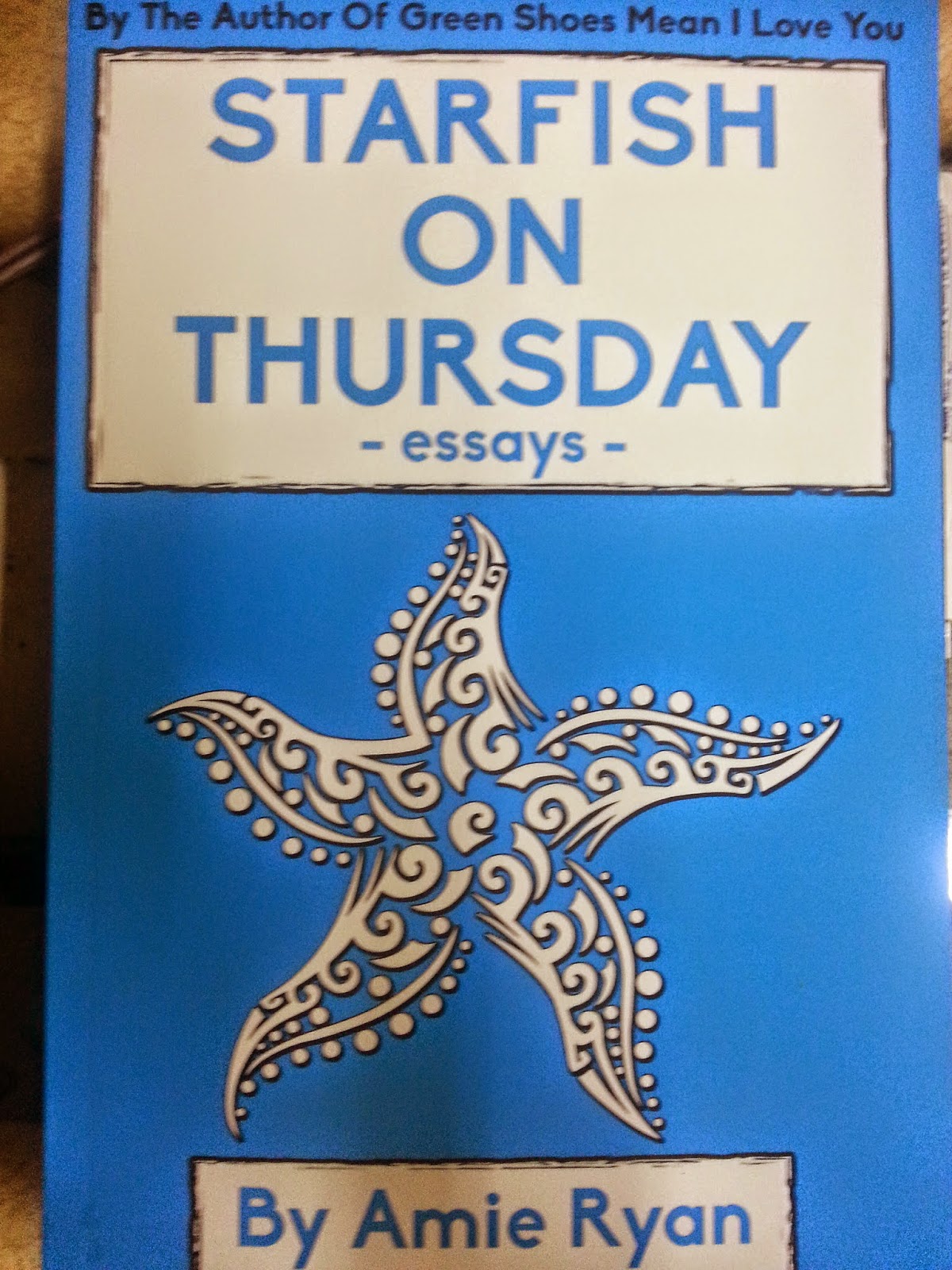I wasn't sure if I should tag this as a "Review" or "Resources". Either way, this will be of interest (again) to note-takers, writers, students, and businesspeople. Okay, it's pretty much for anybody.
Microsoft Edge is the browser you can write on whether or not you have a touchscreen PC.
Courtesy a nephew, I happen to have a nice touchscreen PC, but with the Edge, you can use the mouse to utilize the write-on feature. There are other features that can work for you, depending on your needs. I'll go through the ones I have used up to now. WARNING: There are going to be a lot of screenshots in this post...
This is the landing page that I got. It's a little confusing because you really can't do any alterations here. Instead, you have to "turn on" the interesting feature.
Keep reading. We're going to get to the good part.
First thing I figured out is that I can't "write" on the Start (or landing) page. Refer to the photo below. When on that Start page, the options I want (on far right hand side) are greyed out and not available.
So, get off that page by going to the Google tab. Or you can just open a new tab with the + sign.
I decided to use the Google home page to test this out. Notice that now I have those options on the far right top.
When you get to whichever page/site it is that you want to make notes on (in this case, Google, for me), then the main two buttons you want to deal with are...
1 - The one that gives the option to "make a web note" (see yellow arrow)
and
2 - The one that gives the option of what to do with the web note -share, save, etc. - (see orange arrow)
You can write on the screen - with stylus or finger if you have a touchscreen, and with the cursor/mouse if you don't have a touchscreen. You can use the Text Box function to type on the page. Also, you can Highlight things or use the Eraser to delete what you've added.
Notice that you can change the sizes and colors for the Pen and the Highlighter.
Now here is where I get to tell you what I had a problem with. Maybe "glitch" is the better term...
When I was using my finger to circle items on the screen, I must have touched outside the "allowed" (or the edge, heh heh) part of the screen because my markings were interrupted and had blank spots. Writing on the center of the web page/screen was okay except my onscreen writing is super sloppy. I preferred to use the Text Box function.
The one thing I don't like is that, of course, searching from Edge defaults you to the Bing search engine. I really, really hate Bing.
Another irritation is that once you Save what you've done, the Eraser no longer works on your notations. In other words, if you make a hand note then hit Save, you can only erase what you do after that last save.
Overall, though, this is all pretty cool. For me, I like being able to use the features while researching stuff for my writing. I think that's something that just about anyone can find a use for.
Best of all is the ability to share what you've done. It's fast and easy. As you can see from the screenshot below, the most popular share spots are there. If you don't see one you're looking for, you can look for one in the Windows Store.
Last of all, if you do use Edge (even only when you want to use the features I mentioned), be sure to check out the Settings. I was able to change everything I wanted (except having Bing as the default search...).
I won't be using this constantly, but I am going to take advantage of what I need from it. I haven't yet done a lot with the Cortana (the "personal assistant" built into Win10) feature. From what I understand, there's a way to link Cortana to Edge to enhance the experience. ~shrug~ The link I just provided explains more, but I'm not there yet.
Peace
--Free
P.S.: If I made any errors in this overview, you'll just have to remember that I'm an Edge newbie.
Showing posts with label writing. Show all posts
Showing posts with label writing. Show all posts
Thursday, June 09, 2016
Monday, June 06, 2016
**RESOURCES** For Note-takers (May 2016)
How is it that I am just now hearing about the wonder that is digital writing? You guys have been holding out.

If you are a writer (or student, or other notetaker) whose mind works the way mine does and- Wait. Let me back up. I don't think that anyone's mind works the way mine does. What I should say is that if you are the type of writer who:
If you are a writer (or student, or other notetaker) whose mind works the way mine does and- Wait. Let me back up. I don't think that anyone's mind works the way mine does. What I should say is that if you are the type of writer who:
- Comes up with the most brilliant ideas ever at the most inconvenient times, and/or
- Tends to write on any and everything when your ideas and thoughts strike, and/or
- Loses some of your amazing ideas/thoughts because of lost notes, and/or
- Sometimes like to write things down (instead of using a keyboard), and/or
- Is sometimes so much of a scatterbrained creative genius that all the mind-mapping software in the world can't help.
Basically, if you are like most writers and/or creative personalities, then you might benefit from gadgets that help you keep better track of your ideas.
Personally, I want one of those digital gadgets that let you take notes on the go, then transfer those notes to you computer. Preferably, the notes will transfer to text format. I'd dance around the moon if I could find something that would do all that and work with MS Word.
So far, I've seen some of the digital pens that sound interesting:
- Livescribe sounds neato. I'm confused about whether it works with a PC or just phones and tablets. This was one of the first "smart pens" I heard about. Thing is, apparently, you need to use a special type of paper. I'm bookmarking this for later reading.
- Equil sounds most interesting to me at first glance because I saw the words "real paper, real ink" and thought of not having to spend so much on refills and such.
- IRISNotes is on my radar because, right off, I see that it's claimed to "type what you write". That is exactly what I need. EXACTLY.
- Like some of the other pens I've seen, the Neo Smartpen sounds like it might be more for artists than for writers.
- Bamboo Spark sounds interesting also. I'm a little confused about whether or not it's limited to a Wacom tablet.
By the way, the drool factor was highest for the Moleskin "Writing Set". Who am I kidding though? I can't afford regular Moleskin notepads, no way am I going to get tangled up with a gadget from the brand. Besides, there are too many downsides just to have something with the "Moleskin" name on it. (There's a reason I drive an old, old Honda. Two words: cheap and reliable.)
Since there are so many potential pros and cons for any of these (depending on what the user needs), I'm checking a lot of lists and reviews. This one is where I've started.
So, if you are like me, you might have questions about which gadget would be best for writers to use. If you are more up on all of this than me, I hope you can help ease my confusion. I'm still on the hunt for a pen that will work well for me. I will be back to do another post when I've narrowed down options based on the following:
- Affordable initial cost (I'm thinking most writers I know want a range of $100 - $150), and
- Most affordable upkeep (refills on ink/cartridges/special paper etc.
- Easiest to use on the go
- Reliable at saving & transferring written notes
- An ability to recall stored notes would be nice
- Works with a PC/Not limited to smartphone or tablet. (If it works with only a PC, I'm fine)
- Out of the box "user-friendly" setup and management. (Most writers don't want to have to deal with anything but getting their ideas down!)
- Warranty/Guarantee. Better yet, a trial period.
- Decent online and/or customer support.
Is that asking for too much? I don't know, but it sure doesn't hurt to ask anyway.
Peace
--Free
Tuesday, May 31, 2016
**RESOURCES** For Writers (May 2016)
Some handy links I ran across in the last few weeks that might be helpful.

- The Word Counter blog is just good stuff. Show some support.
- Word Counter link 1
- WC link 2 (for counting words by font/size/spacing etc.)
- WC link 3 (a quick-glance chart)
- Grammarly is amazing (also the MS Word Add-in is extremely useful)
- I've already mentioned Scapple. Love, love, LOVE it. For PC and Mac.
- Should you market your work as "Literary" or "Mainstream"?
- What do reps consider a decent length for fiction types?
- Self Pub Nation has some encouragement for you.
- A helpful infographic for Kindle publishing (quick & short)
I will update this as I collect more links. For now, I am working like mad to finish reviewing the proof copy of my book. Hopefully, my sanity will return as soon as I am finished with that task.
 |
| Screenshot of Scapple just to show how it works |
By the way, someone once saw what my "writing station" (meaning a tiny laptop table to sit at and everything else spread across my bed) looked like. They remarked that one day I might have a really nice writing office. You know what? I like my improvised situation.
Peace
--Free
Thursday, May 26, 2016
**REVIEW** CreateSpace for Publishing
**For those who want to skip my ranting & get right to the tips and "helps" (hah!) I offer, those items are scattered throughout the post so I put them in boldface font.**
I'm thankful for CreateSpace giving independent writers (and other artists) a platform. Believe me, if it were not for CreateSpace, I'd still be begging to get my foot in the door with an agent or publisher.
Here's the thing: I'm not writing to became rich and/or famous. I write because I like to tell my stories. I might never become a household name, but I will get to see my work in print form. I might connect with a few people who like the way I think.
Whatever the case, I think that it's pretty awesome that I can be in control of all aspects of getting my work into print (or even in digital format) for people to read. So, once again, thank you, CreateSpace.
But, uh...
LOL
There are some headaches in the pursuit of anything. Writing the stories for my first C.S. project wasn't hard. Okay - the writing wasn't any harder than I expect writing to always be. I'm full of stories (however that sounds) and want to share all of them, no matter how difficult that might be.
The hard part of preparing the book was using the CreateSpace process.
Oh.
My.
Heavens to murgatroyd.
I had so many problems. The template I downloaded (to conform to CS standards) drove me crazy. Parts of my manuscript kept being shifted and knocked out of sync with fonts and alignment... I think I've mentioned in another post about the day I literally just sat down and wept. That's right. I wept,
Once I got my manuscript to jibe with the template, I thought I was done with the hard stuff.
The hard part was just beginning.
When I did get the manuscript uploaded, CreateSpace flagged problems with it. Something to do with font embedding, blah, blah, shoot-me-now, blah.
I decided to take a cooling off period with the manuscript and skip past it and work on the cover.
That was going to come back to smack me upside the back of my head. Just wait.
The cover that I wanted were in these beautiful hues of reds and golds. The font was exactly what I wanted (though I can't even remember now which font that was) and I was so happy that I was on a natural high. For about five minutes.
Now the dang cover was erroring out with CreateSpace. Nothing I did would clear the errors - and I really had no idea what the errors were.
Going into the community forums to look for sympathy, empathy and, maybe, help, I learned that I was just having first-timer's dilemma. Apparently, just about everyone was having the same problems. I did find a couple of offered solutions, but they didn't work for me.
After more tears, I decided that the entire universe was against the idea of my getting anywhere with my book. I considered becoming an alcoholic, but I'm such a lightweight that, once I get past two glasses of wine, I'm out so cold that I don't even drool. Someone once took a photo of me passed out drunk. I should take all my photos that way. I was so out of it that I looked perfect and embalmed. Of course, it helped that I was dressed from a night out and my hair and makeup were seriously on point.
I spent a couple of days feeling sorry for myself, then I jumped back into the task. Since by now I was sick of the cover, I went back to the manuscript. For anyone else who has gotten stuck on the "embedded fonts" error message, here's the deal:
Make sure you are using the correct PDF format. I was trying to save my file as PDF (from Word). When I tried exporting the file as a PDF, I had the PDF/x option. Apparently, using that PDF/X option fixed whatever the heck was wrong with my fonts. This might explain why.
I'm a dummy when it comes to Adobe and all that. I realize the tip I just gave might sound stupid to smarter folks, but some writer out there is going to love me.
Now that the manuscript was finally uploaded, I got back to the cover. Guess what? No matter what I did to that cover, it was always going to error out. Why? Because (and I'm making a logic leap here), until the manuscript got uploaded, the system had no way to know how many pages the book was going to be. The cover has to be somehow auto-configured to match the book size.
Like I said, I'm using some of my logic here. At any rate, once the book was uploaded (and the system knew that it was a 58-pager), it could work with the 6x9 format I'd chosen.
Basically, I had skipped past steps of uploading the manuscript and created unnecessary headaches for myself.
Learn from my trauma: just follow the directions and follow them in order. Here are some other tips for not going insane while using the CreateSpace process:
I'm thankful for CreateSpace giving independent writers (and other artists) a platform. Believe me, if it were not for CreateSpace, I'd still be begging to get my foot in the door with an agent or publisher.
Here's the thing: I'm not writing to became rich and/or famous. I write because I like to tell my stories. I might never become a household name, but I will get to see my work in print form. I might connect with a few people who like the way I think.
Whatever the case, I think that it's pretty awesome that I can be in control of all aspects of getting my work into print (or even in digital format) for people to read. So, once again, thank you, CreateSpace.
But, uh...
LOL
There are some headaches in the pursuit of anything. Writing the stories for my first C.S. project wasn't hard. Okay - the writing wasn't any harder than I expect writing to always be. I'm full of stories (however that sounds) and want to share all of them, no matter how difficult that might be.
The hard part of preparing the book was using the CreateSpace process.
Oh.
My.
Heavens to murgatroyd.
I had so many problems. The template I downloaded (to conform to CS standards) drove me crazy. Parts of my manuscript kept being shifted and knocked out of sync with fonts and alignment... I think I've mentioned in another post about the day I literally just sat down and wept. That's right. I wept,
Once I got my manuscript to jibe with the template, I thought I was done with the hard stuff.
The hard part was just beginning.
When I did get the manuscript uploaded, CreateSpace flagged problems with it. Something to do with font embedding, blah, blah, shoot-me-now, blah.
I decided to take a cooling off period with the manuscript and skip past it and work on the cover.
That was going to come back to smack me upside the back of my head. Just wait.
The cover that I wanted were in these beautiful hues of reds and golds. The font was exactly what I wanted (though I can't even remember now which font that was) and I was so happy that I was on a natural high. For about five minutes.
Now the dang cover was erroring out with CreateSpace. Nothing I did would clear the errors - and I really had no idea what the errors were.
Going into the community forums to look for sympathy, empathy and, maybe, help, I learned that I was just having first-timer's dilemma. Apparently, just about everyone was having the same problems. I did find a couple of offered solutions, but they didn't work for me.
After more tears, I decided that the entire universe was against the idea of my getting anywhere with my book. I considered becoming an alcoholic, but I'm such a lightweight that, once I get past two glasses of wine, I'm out so cold that I don't even drool. Someone once took a photo of me passed out drunk. I should take all my photos that way. I was so out of it that I looked perfect and embalmed. Of course, it helped that I was dressed from a night out and my hair and makeup were seriously on point.
I spent a couple of days feeling sorry for myself, then I jumped back into the task. Since by now I was sick of the cover, I went back to the manuscript. For anyone else who has gotten stuck on the "embedded fonts" error message, here's the deal:
Make sure you are using the correct PDF format. I was trying to save my file as PDF (from Word). When I tried exporting the file as a PDF, I had the PDF/x option. Apparently, using that PDF/X option fixed whatever the heck was wrong with my fonts. This might explain why.
I'm a dummy when it comes to Adobe and all that. I realize the tip I just gave might sound stupid to smarter folks, but some writer out there is going to love me.
Now that the manuscript was finally uploaded, I got back to the cover. Guess what? No matter what I did to that cover, it was always going to error out. Why? Because (and I'm making a logic leap here), until the manuscript got uploaded, the system had no way to know how many pages the book was going to be. The cover has to be somehow auto-configured to match the book size.
Like I said, I'm using some of my logic here. At any rate, once the book was uploaded (and the system knew that it was a 58-pager), it could work with the 6x9 format I'd chosen.
Basically, I had skipped past steps of uploading the manuscript and created unnecessary headaches for myself.
Learn from my trauma: just follow the directions and follow them in order. Here are some other tips for not going insane while using the CreateSpace process:
- Make sure that you are in a decent state of mind (or whatever comes closest for writers).
- Before you even start anything else, download a template that will work for CreateSpace. I used one of theirs. You can also find advice for just formatting your doc to the appropriate standards.
- Keep track of what you are doing. I had several copies of my manuscript done in Word. When i was uploading, I mistakenly worked with the wrong Word doc. Twice. I suggest making a Desktop folder just for the CreateSpace files you'll be working with.
- Don't keep working on the process once you get frustrated. Get up and walk away.If you are having a problem before you get too frustrated, just imagine the need for a Valium if you go past that point.
- Do use the Community forums. Even when I wasn't finding a solution, I was relieved to know that other people were struggling. The other members are sympathetic and encouraging even when they don't have the answers you need.
- Don't compromise. I did give up on my cover and used another one. As I'm waiting for the proof copy of my book to get here, I've already decided that I'll probably be changing the cover back to the one I originally wanted.
- DO get a proof copy. There's the quicker option of proofing your work from a digital copy, but I think that seeing your work the way readers will be seeing it makes a difference. (By the way, I am going to do a Kindle edition of my work, but I haven't yet looked at the proofing methods available for that.)
Another reason that I wanted a proof copy - even though I know that I will be making some minor corrections - is that I want to have that copy for my bookshelf. I will set it right next to a finalized copy. When I start to work on the next project, I will use that proof to remind me that I can (and did) do this.
Good luck to any of you who are on the road to getting published - regardless of the route you take getting there. I will leave you with a list of helpful resources that I perused (or wish I had) during the nightmare that was my first try at CreateSpace. Also, there is info for other self-pub options.
- Helpful step-by-step walkthrough for newbies
- Info on margins and gutters. (You really might need this.)
- I do believe self-pub is changing the whole game.
- I'll read this before I do my next cover.
- I used GIMP for my original cover, but...
- ...apparently, Word can be used for that
- I heard about Cover Creator in forums. It's free to try out.
- I use this app on my phone for personal stuff & now I like using Pixlr (desktop) and Pixlr Express (online) when I do product review photos. I'll be checking it out for book covers next.
Peace
--Free
Wednesday, December 09, 2015
Writing, Anxiety & Inspiration from Odd Sources
Just an update for +Marla Hughes , +Susan Lewis , +Ben Johnson and the others who have been so encouraging about my writing - and who are all getting free and signed copies if I ever publish. (Hey, Ben, I haven't started the story "The Girl in the Video" that I accidentally posted that day!)
The writing project is going well. I haven't posted any more stories on The Millenium Chronicles because I am adding all my new material to the short story collection that I'm working on.
Today I have been crazy with anxiety. The writing is going as well as I just said (or even better), but just thinking of all that it takes to self-publish is driving me batty.
I'm really stressing over all how to and what-if parts of the situation.For some reason, I am fixating on what kind of cover I would like.
How to format for uploading, design a cover, etc. What if I chose the wrong publishing arena? What if everyone hates what I've written?
I've decided that I am bi-polar when it comes to my creative side. There are the amazing highs when I hit my groove with a character or plotline, then there is that stomach-churning drop when I think I only think I sound coherent in my work.
More than ever, I am learning why writing is so lonely. I suppose that writing is meant to be a lonely business (though I have plenty of company from the people and ideas in my head), and the solitude is so necessary for me. Still...
 Here's one crazy thing about writers (or maybe just about me as a writer): Because feelings are fuel for my stories, I relish things that hurt and irritate me. On the one hand, it sucks when people annoy me or even go out of their way to otherwise chafe me. On the other hand... All that pain and irritiation and stuff is like old, dry wood on the fire. If the fire is my writing. LOL
Here's one crazy thing about writers (or maybe just about me as a writer): Because feelings are fuel for my stories, I relish things that hurt and irritate me. On the one hand, it sucks when people annoy me or even go out of their way to otherwise chafe me. On the other hand... All that pain and irritiation and stuff is like old, dry wood on the fire. If the fire is my writing. LOL
At any rate, this post was just to let my 3 supporters (hahaha) know how things are going and why you aren't seeing any new stuff online. Yet.
For the people who feed my writing fires, I leave you this:
(You probably already have... But I will love you for being an inspiration.)
Peace
--Free
The writing project is going well. I haven't posted any more stories on The Millenium Chronicles because I am adding all my new material to the short story collection that I'm working on.
Today I have been crazy with anxiety. The writing is going as well as I just said (or even better), but just thinking of all that it takes to self-publish is driving me batty.
 |
| That dang cover!!! |
How to format for uploading, design a cover, etc. What if I chose the wrong publishing arena? What if everyone hates what I've written?
I've decided that I am bi-polar when it comes to my creative side. There are the amazing highs when I hit my groove with a character or plotline, then there is that stomach-churning drop when I think I only think I sound coherent in my work.
More than ever, I am learning why writing is so lonely. I suppose that writing is meant to be a lonely business (though I have plenty of company from the people and ideas in my head), and the solitude is so necessary for me. Still...
 Here's one crazy thing about writers (or maybe just about me as a writer): Because feelings are fuel for my stories, I relish things that hurt and irritate me. On the one hand, it sucks when people annoy me or even go out of their way to otherwise chafe me. On the other hand... All that pain and irritiation and stuff is like old, dry wood on the fire. If the fire is my writing. LOL
Here's one crazy thing about writers (or maybe just about me as a writer): Because feelings are fuel for my stories, I relish things that hurt and irritate me. On the one hand, it sucks when people annoy me or even go out of their way to otherwise chafe me. On the other hand... All that pain and irritiation and stuff is like old, dry wood on the fire. If the fire is my writing. LOLAt any rate, this post was just to let my 3 supporters (hahaha) know how things are going and why you aren't seeing any new stuff online. Yet.
For the people who feed my writing fires, I leave you this:

(You probably already have... But I will love you for being an inspiration.)
Peace
--Free
Thursday, November 05, 2015
Blogging the Travel (Leaving ANC for DFW)
I want to blog this little getaway of mine for a couple of reasons. The main one is that I'm hoping to clear my head and jumpstart my plans for the future. I've been extremely frustrated with this because I think that my situation is so misunderstood. I'll talk more about that later.
One of the reasons I have had so much anxiety about traveling is my problems with memory. For days before leaving Anchorage, I had night (and day) mares about wandering around lost in some strange airport. I'm serious.
I have made it to Dallas safely and I even mangaged to enjoy some of the travel here. I met a few really nice people and all the crew and staff of Delta was more than pleasant.
Alaska was freezing on the morning I was leaving. Nothing like last year's "non-winter" winter! The day before I left, I had 2 appointments - one early morning and one later in the afternoon. I was totally stressed out by the 2 mile drive to the first appointment just because of the icy roads and maniac drivers... I had to cancel the afternoon appointment that was clear across town. My nerves just couldn't take that.
Since I was to travel from Anchorage to Dallas, I decided to layer clothing for the plane ride.
I started with jeans, boots and a sweater over a shirt.
Went out to my car to get a phone charger and almost passed out from the wind that blew up the back of my jacket, so I added a vest!
Then, because my shirt was kind of heavy, I changed to a lighter one. Much better.
When I took this photo of myself, I stood in the mirror for another few minutes, having a random panic attack. I seriously thought about postponing my trip for a few more days. It went through my mind that I could just crawl into bed and hibernate in the dark until I had more energy. Then I went and sat in the garage and had a good cry. This is what my moods have been like for several weeks.
Everyone in the house is sleeping while I am praying and trying to get my anxiety under control. Just before I have to go and wake my niece to drive me to the airport, I check the weather. This is what Anchorage looks like:
And this is what Dallas weather was doing:
That was motivation.
Ever since my memory and confidence got so bad, I found workarounds to help make life easier. When I drive, even around my own town, I use Google Maps. Sometimes, I have no trouble, but there are times when I can get mixed up on the way to or from a familiar place. This gets worse, depending on my stress levels. Traveling alone is extremely stressful for me, so I do a couple of things that I will share in case someone else needs to know:
Always download the app for whichever airline you are using.
I've used Delta and either United or American. I like American's app better, but Delta's was bearable. You can "check in" and even pay for your baggage before you get to the airport.
When you do a mobile check-in, you also get to bypass some of the hassles of going through aiprot security. At least you don't have to remove your shoes. That's worth it right there.
Your boarding pass will be electronic/mobile. There's no extra piece of paper to keep track of. Best of all for the nervous type like me, I can refer constantly to my travel information: flight times, gate changes, layover times, etcetera. It just feels so good to have everything right there on the phone.
Limit what you carry around.
 I keep only the very essential things on my person, and any carry-on is something I can attach to myself. I use a backpack and a very small messenger type purse. This way I'm less apt to leave something behind in an airport or on a plane. I have a good attachment clip on my phone so that it's always hooked onto my clothing or one of my carry-ons. On one of the flights, someone turned in a passport they found on the floor under the seat in front of them. A passport!
I keep only the very essential things on my person, and any carry-on is something I can attach to myself. I use a backpack and a very small messenger type purse. This way I'm less apt to leave something behind in an airport or on a plane. I have a good attachment clip on my phone so that it's always hooked onto my clothing or one of my carry-ons. On one of the flights, someone turned in a passport they found on the floor under the seat in front of them. A passport!
Put snacks in your carry-on
I always do a Walmart run and grab some granola bars. Thank goodness I remembered this time. For one thing, I had such short layovers that there was no time to get decent food at the airport. For another thing, I couldn't afford the food that was available. (One snack bar offered a tuna sandwhich with lettuce and some condiment packages for a mere $8.00. I'm not kidding.) I did fork out about $7.00 for a muffin and some juice at one point. I could have bought pack of six bigger and better muffins at Costco for that price. #ripoff)
Use the bathroom at every layover.
 Even if you don't have to go. You probably will anyway. It gives you the chance to freshen up and check your purse in privacy. I usually rinse out my mouth and puff some baby powder under my clothes. No need not to smell somewhat fresh while sitting next to strangers in the close quarters of an airplane, right?
Even if you don't have to go. You probably will anyway. It gives you the chance to freshen up and check your purse in privacy. I usually rinse out my mouth and puff some baby powder under my clothes. No need not to smell somewhat fresh while sitting next to strangers in the close quarters of an airplane, right?
This wasn't a bad trip. I was so tired anyway. And I had great seatmates all the way. One of them was super-sweet and I sure wish neither of us had been so shy. Makes me want to go to Denver and look for him!

I woke up long enough to get some photos of wherever we happened to be flying over. Can't sort them out now...
I'm SO glad that I layered my clothing. The planes were always chilly so I could keep on my jacket at least, and I used my vest for a pillow at one point. When I got into Dallas, it was muggy but my niece was there to get me so...
I've got to say how proud I am of +Gabrielle B . She navigates this city like nobody's business. I just admire her for her independent spirit. It also makes me feel a little weak and silly. There was a time when I traveled the States to writers' camps and conferences, and even went solo to England before I was out of my teens. I was always so confident and adventurous. Last night, as we left the airport, found a Whataburger for dinner, then headed for Gabby's place, I kept thinking how terrified I would be out there on my own.
When Marla made me smile with her compliments about my travel-ready looks, she hadn't seen these photos!
My evil niece took this when I just passed out sleep on her couch
Notice that her puppy, Kenai, has decided that we are new best friends! If you can see him at all. He's jet black and has the most beautiful coat of hair. I'd steal him if I could. He's such a cute little booger.
And... I'm not looking so hot here. Around 6-something this morning before Gabby heads out to work. I'm still tired and still wearing my twist-rows. I don't even fully remember twisting up my hair before I passed out last night!
That last photo is to send to my little Boo-Boo (DJ). I miss him, but, boy, it was real nice to wake up and just enjoy my coffee in peace and quiet this morning!
Since I do have time to rest my nerves and pull my thoughts together, I'm going to do some short-story writing (and maybe post some?), and try to examine my life. Hopefully, when I get back home, I will be able to go to work and sort out some of my life tangles.
Peace
--Free
One of the reasons I have had so much anxiety about traveling is my problems with memory. For days before leaving Anchorage, I had night (and day) mares about wandering around lost in some strange airport. I'm serious.
I have made it to Dallas safely and I even mangaged to enjoy some of the travel here. I met a few really nice people and all the crew and staff of Delta was more than pleasant.
Alaska was freezing on the morning I was leaving. Nothing like last year's "non-winter" winter! The day before I left, I had 2 appointments - one early morning and one later in the afternoon. I was totally stressed out by the 2 mile drive to the first appointment just because of the icy roads and maniac drivers... I had to cancel the afternoon appointment that was clear across town. My nerves just couldn't take that.
Since I was to travel from Anchorage to Dallas, I decided to layer clothing for the plane ride.
I started with jeans, boots and a sweater over a shirt.
Went out to my car to get a phone charger and almost passed out from the wind that blew up the back of my jacket, so I added a vest!
Then, because my shirt was kind of heavy, I changed to a lighter one. Much better.
When I took this photo of myself, I stood in the mirror for another few minutes, having a random panic attack. I seriously thought about postponing my trip for a few more days. It went through my mind that I could just crawl into bed and hibernate in the dark until I had more energy. Then I went and sat in the garage and had a good cry. This is what my moods have been like for several weeks.
Everyone in the house is sleeping while I am praying and trying to get my anxiety under control. Just before I have to go and wake my niece to drive me to the airport, I check the weather. This is what Anchorage looks like:
And this is what Dallas weather was doing:
That was motivation.
Ever since my memory and confidence got so bad, I found workarounds to help make life easier. When I drive, even around my own town, I use Google Maps. Sometimes, I have no trouble, but there are times when I can get mixed up on the way to or from a familiar place. This gets worse, depending on my stress levels. Traveling alone is extremely stressful for me, so I do a couple of things that I will share in case someone else needs to know:
Always download the app for whichever airline you are using.
I've used Delta and either United or American. I like American's app better, but Delta's was bearable. You can "check in" and even pay for your baggage before you get to the airport.
When you do a mobile check-in, you also get to bypass some of the hassles of going through aiprot security. At least you don't have to remove your shoes. That's worth it right there.
Your boarding pass will be electronic/mobile. There's no extra piece of paper to keep track of. Best of all for the nervous type like me, I can refer constantly to my travel information: flight times, gate changes, layover times, etcetera. It just feels so good to have everything right there on the phone.
Limit what you carry around.
 I keep only the very essential things on my person, and any carry-on is something I can attach to myself. I use a backpack and a very small messenger type purse. This way I'm less apt to leave something behind in an airport or on a plane. I have a good attachment clip on my phone so that it's always hooked onto my clothing or one of my carry-ons. On one of the flights, someone turned in a passport they found on the floor under the seat in front of them. A passport!
I keep only the very essential things on my person, and any carry-on is something I can attach to myself. I use a backpack and a very small messenger type purse. This way I'm less apt to leave something behind in an airport or on a plane. I have a good attachment clip on my phone so that it's always hooked onto my clothing or one of my carry-ons. On one of the flights, someone turned in a passport they found on the floor under the seat in front of them. A passport! Put snacks in your carry-on
I always do a Walmart run and grab some granola bars. Thank goodness I remembered this time. For one thing, I had such short layovers that there was no time to get decent food at the airport. For another thing, I couldn't afford the food that was available. (One snack bar offered a tuna sandwhich with lettuce and some condiment packages for a mere $8.00. I'm not kidding.) I did fork out about $7.00 for a muffin and some juice at one point. I could have bought pack of six bigger and better muffins at Costco for that price. #ripoff)
Use the bathroom at every layover.
 Even if you don't have to go. You probably will anyway. It gives you the chance to freshen up and check your purse in privacy. I usually rinse out my mouth and puff some baby powder under my clothes. No need not to smell somewhat fresh while sitting next to strangers in the close quarters of an airplane, right?
Even if you don't have to go. You probably will anyway. It gives you the chance to freshen up and check your purse in privacy. I usually rinse out my mouth and puff some baby powder under my clothes. No need not to smell somewhat fresh while sitting next to strangers in the close quarters of an airplane, right?This wasn't a bad trip. I was so tired anyway. And I had great seatmates all the way. One of them was super-sweet and I sure wish neither of us had been so shy. Makes me want to go to Denver and look for him!

I woke up long enough to get some photos of wherever we happened to be flying over. Can't sort them out now...
I'm SO glad that I layered my clothing. The planes were always chilly so I could keep on my jacket at least, and I used my vest for a pillow at one point. When I got into Dallas, it was muggy but my niece was there to get me so...
I've got to say how proud I am of +Gabrielle B . She navigates this city like nobody's business. I just admire her for her independent spirit. It also makes me feel a little weak and silly. There was a time when I traveled the States to writers' camps and conferences, and even went solo to England before I was out of my teens. I was always so confident and adventurous. Last night, as we left the airport, found a Whataburger for dinner, then headed for Gabby's place, I kept thinking how terrified I would be out there on my own.
When Marla made me smile with her compliments about my travel-ready looks, she hadn't seen these photos!
My evil niece took this when I just passed out sleep on her couch
 |
| Lovely, yes? LOL |
Notice that her puppy, Kenai, has decided that we are new best friends! If you can see him at all. He's jet black and has the most beautiful coat of hair. I'd steal him if I could. He's such a cute little booger.
 |
| "I'm gonna just rest here in the crook of her knees!" |
And... I'm not looking so hot here. Around 6-something this morning before Gabby heads out to work. I'm still tired and still wearing my twist-rows. I don't even fully remember twisting up my hair before I passed out last night!
 |
| Too early to care! |
Since I do have time to rest my nerves and pull my thoughts together, I'm going to do some short-story writing (and maybe post some?), and try to examine my life. Hopefully, when I get back home, I will be able to go to work and sort out some of my life tangles.
Peace
--Free
Friday, February 13, 2015
**Book Review** Starfish on Thursday
This is a review of "Starfish on Thursday", a collection of essays written by Amie Ryan.
Ms. Ryan manages to put a new lens on wonderful glimpses of common life incidents. I found myself nodding along with so much of what she had to say that I felt like a bobble-head doll. In a few instances, I was pulled in with fascination at learning more about something I'd only ever had a passing glance at from my window on society. Almost all of the time, I was laughing and giggling and making mental notes to share a tidbit of a story with a friend.
Ms. Ryan manages to put a new lens on wonderful glimpses of common life incidents. I found myself nodding along with so much of what she had to say that I felt like a bobble-head doll. In a few instances, I was pulled in with fascination at learning more about something I'd only ever had a passing glance at from my window on society. Almost all of the time, I was laughing and giggling and making mental notes to share a tidbit of a story with a friend.
If I'm correct, I counted 23 essays and I thoroughly loved 22 of them. I even sort of like the one that was for people who love animals more than I do.
Amie writes with such an honest voice about things most of us can relate to so well - dating and raising children, and she has the best ever options for gun ownership. Even when she takes on the most serious subjects, she does so with a thoughtfulness and openness that anyone can respect.
The feeling that stayed with me was that, in this book, Amie was not just writing to her readers but having conversations with them. Not all conversations are about pleasant things. Real conversations are about life and death; race and money and gender; being young and being not-so-young, and being human. Some of those conversations are easier than others.
Yes, I enjoyed this book very much. I enjoy reading anything that helps me grow a new thought, create a new smile line, or stop reading to take notes on how to be a better writer myself. Amie nailed it.
I'd also like to mention that this book would make a great read for group discussion among friends.
I'd also like to mention that this book would make a great read for group discussion among friends.
By the way, I am thinking of adopting a couple of the author's ideas for my own life - mainly the "15-minute rule of cooking". Oh - and, before I forget, God bless Jimmy Hoffa!
Peace
--Free
Disclosure: Amie Ryan and I are online friends, but there should be no doubt about my ability to be objective in this review. I didn't even get the book for free. But seriously, there is no reason not to be objective and honest. For one thing, Amie wanted an honest review and I respect her far too much to offer less. Also, I respect my blog readers too much to be anything but honest with them.
Tuesday, April 22, 2014
**LINKS** For Writers, Net Users & the Curious
I found most of these sites via StumbleUpon. Enjoy.
I'll start with a fun one: Fodey lets you generate a newspaper clipping, like this one:
There are other things you can create. Check out the links in small print at the top of the Fodey page.
I'll start with a fun one: Fodey lets you generate a newspaper clipping, like this one:
 |
| You KNOW I'll be using this a LOT! |
- From makeuseof (which is a pretty nifty site), some guides you might be able to make use of. I'm interested in the ones for audiophiles and building a PC. I'll point out for Apple-eaters that there are ones that Mac and iPhone users might really like to check out. (Notice that you can either view or download the articles.)
- Text Mechanic is something I'll use when I copy and paste text from emails. Clean things up. But there's more here to check out.
- This list of useful websites is from 2012, but I like that there is such a variety.
- A QR Code Generator. I just want to play around with this one, but I know some of you will know how to use it from the get-go.
- Create a website? Hmm... Sounds interesting.
- If you want to convert various media types. For free. Without downloading any software.
- Another document management/converter site.
- I don't know why you'd want to but, if you do, you can find sounds at Find Sounds. ~shrug~
- This is called iTools, but it's for finding tools - for language, media, searching, etc. - Mac & i or otherwise.
- When I saw the words "talk tech," I knew this wasn't for me, but... The blog is "where sys admins meet and talk tech." Talk tech to me. Love that.
- I have no idea why you'd want to "barcode yourself" (because, as a Christian, the idea creeps me out), but that's what caught my eye on this site. There are many ways art-meets-tech kinds of things you can do.
- The Hemingway app helps clean up your writing.
- Adjust Your Privacy helps you do just that. I guess.
- Internet Frog (cute) helps you optimize your PC and internet. I guess.
- Votiro - use a cloud source to clean files before you... whatever you want to do with them. (Sounds good to me & I have no idea how to explain it!)
- Login2 helps you log in to sites without signing up for a log in on that site. (It didn't work with some sites, but it did with others. Worth a look.)
- Top Sites works well. For general searches.
- AppStorm has a list of alternatives to popular software. I found replacements for Powerpoint in Sliderocket; PhotoShop in Aviary; and some others. The original StumbleUpon article is from 2011 so I wasn't surprised that the link for Acrobat didn't work.
I will be back with more, but I think you'll be busy with these 18 for a while!
Peace
--Free
Monday, March 31, 2014
Prenatal Frustration?
Not having a baby, folks, but I am trying to birth a book. I know that writing can't (for mothers who don't write) compare to having a human baby, but... For people who write, the chore is very much like birthing something. The analogy might tick off some folks, but it works for me.
I am ready to be over and done with this current novel. When I said that to a friend of mine the other day, she made the comparison to her first pregnancy. I saw the truth in this, but couldn't resist pointing out that this is not my firstbaby book. I guess I was a little pissy when told her that because she had to add snarky by-the-way bit: "It doesn't get any easier with the second or third kid."
Damnit, she's right.
When I considered the analogous relationship between writing a book and having a baby, I had to go look of the stages of pregnancy. I've never been in that amazing situation, but I was stunned at how much it relates to what I go through as a writer. (And to paraphrase Ms. Angelou: A writer writes not because she is published, but because she has stories to tell. So there.)
Just a baby forms in stages, so does a book. Of course, the stages of a book are less straightforward. Because I am either insane or just a little bit twisted, I sometimes come up with characters before I have a plot. Still, I start with an idea about something.
Right now, my book is hanging somewhere in the land of the never-going-to-be-born. I swear I've been rewriting parts of the DNA for weeks and weeks. Meanwhile, whole sections of the story has sprinted right into the embryonic stage. ~face palm~
There are days when I don't even want this baby anymore. Unlike mommy-mommies, I can put the project on hold for years. If I could stand it. But I can't stand it. Just like being pregnant, there's no going back. I can't even just destroy this book. It was a part of me from the moment I imagined it in my head. It's never going to not be, even though it may never be born.
Wow.
This book didn't ask to be conceived, but the story is going to be there - in my head, in my consciousness - whether I write it or not. At this point, I can't even imagine not writing it to completion. Just like a mother anticipating the birth of her child, I already think about the little one. Will it live with purpose and bring joy to others?
Yeah.
I ran all this past my friend (the mommy-mommy), she thought it was silly until I got to the part about just wanting to be done.
"A woman can only be pregnant for nine months," I whined. "This book has been in me for over a year." And that's when she made a confession both parents and writers can understand.
"Love making the little rugrats, but can't wait to get them out of you."
Peace
--Free
P.S.: Seriously, parents, I know that what you do is amazing and beautiful. My post is just a little piece of humor, and not meant to diminish your superhuman abilities to do the job you all do!
I am ready to be over and done with this current novel. When I said that to a friend of mine the other day, she made the comparison to her first pregnancy. I saw the truth in this, but couldn't resist pointing out that this is not my first
Damnit, she's right.
When I considered the analogous relationship between writing a book and having a baby, I had to go look of the stages of pregnancy. I've never been in that amazing situation, but I was stunned at how much it relates to what I go through as a writer. (And to paraphrase Ms. Angelou: A writer writes not because she is published, but because she has stories to tell. So there.)
Just a baby forms in stages, so does a book. Of course, the stages of a book are less straightforward. Because I am either insane or just a little bit twisted, I sometimes come up with characters before I have a plot. Still, I start with an idea about something.
Right now, my book is hanging somewhere in the land of the never-going-to-be-born. I swear I've been rewriting parts of the DNA for weeks and weeks. Meanwhile, whole sections of the story has sprinted right into the embryonic stage. ~face palm~
There are days when I don't even want this baby anymore. Unlike mommy-mommies, I can put the project on hold for years. If I could stand it. But I can't stand it. Just like being pregnant, there's no going back. I can't even just destroy this book. It was a part of me from the moment I imagined it in my head. It's never going to not be, even though it may never be born.
Wow.
This book didn't ask to be conceived, but the story is going to be there - in my head, in my consciousness - whether I write it or not. At this point, I can't even imagine not writing it to completion. Just like a mother anticipating the birth of her child, I already think about the little one. Will it live with purpose and bring joy to others?
Yeah.
I ran all this past my friend (the mommy-mommy), she thought it was silly until I got to the part about just wanting to be done.
"A woman can only be pregnant for nine months," I whined. "This book has been in me for over a year." And that's when she made a confession both parents and writers can understand.
"Love making the little rugrats, but can't wait to get them out of you."
Peace
--Free
P.S.: Seriously, parents, I know that what you do is amazing and beautiful. My post is just a little piece of humor, and not meant to diminish your superhuman abilities to do the job you all do!
Saturday, March 22, 2014
(UPDATE) I *HATE* MS Word 2010 (and these are my work-arounds)
***Since I ranted about Word 2010, I've been hearing of other people using One Note for some of their creative writing tasks. There was a discussion thread over at Nanowrimo with interesting input. Writers In the Storm gives a nice list of their fave features. Write Out Loud has (like me) used Evernote. They read what Writers In the Storm had to say about One Note and got a jump on me and did a comparison of the two products.
If you have experience with One Note, I'd love to hear what you think. I'm going to play around with it... right now... This video by Amir Parmar is so good that I want to thank him for making it. ***
I am on a rage against that damn Microsoft Word right now. (Let me just rant for a while, then I will post the links you might have come here looking for.)
Once upon a time, I fell in love with a beautiful Word feature: auto summary. Of course, because information swims in and out of my brain like a school of crazy fish, I forgot about that summarizing feature for a long time.
(Lesson One: Don't get sarcoidosis. It really effs with your brain. Getting old does the same thing, but I choose to blame my problems on a disease instead of natural aging.)
Last night, while having a knock-down drag-out fight with my manuscript, I decided I needed to step back and take a look at the story.
(Lesson Two: Never, ever, start writing a story without outlining it first. Even if you do outline, make sure to update it if you make major plot changes. Also, learn to take the advice you like giving to others - like what I just did.)
My first thought was, "Oh, shit. I need to get a handle on this manuscript." My very next thought was too complicated for someone as lazy as me. It involved a lot of scrolling back through a bunch of pages to highlight certain parts. The happiest thought came next. It was, "Hah! I'll have Word run a summary for me!" Then I did a little dance around my room and told myself that I am a freaking genius, no matter what my sister said to the contrary a few hours before when I kept accidentally elbow-dialing her from my phone. Don't ask about the elbow-dialing...
(Lessons Three and Four: Don't ever get so happy that you brag about your own genius. God might be in a humorous mood and decide to show you that you're not half as bright as you imagine you are. Also, don't constantly elbow-dial cranky people.)
Guess what? Microsoft does that thing they always do when someone finds a great use for a feature in one of their products: they either change it, move it where it can't be found, or they just yank that handy little whatever right out of the program. (Don't even get me started on that fiasco called Windows 8. I spent twenty minutes on my niece's computer jut trying to figure out how to get onto any browser other than IE.)
Anyway...
There is no auto summary feature in Word 2010. Thank you, Microsoft. If I could afford to go Mac, I'd leave skidmarks getting to Best Buy. But that's enough with the complaining. On to the links that might help you if...
You want to auto-summarize (an essay, article, etc.)**
**I don't have to warn you, do I, that you must be careful of using anything that puts your writing out there for others to steal? Also, use your common sense when downloading to avoid getting unwanted stuff installed on your PC. I use various programs to watch for and weed out things, but still get burned often. You can do what I do and create a restore point in your PC before downloading stuff. It's up to you.**
If you have experience with One Note, I'd love to hear what you think. I'm going to play around with it... right now... This video by Amir Parmar is so good that I want to thank him for making it. ***
I am on a rage against that damn Microsoft Word right now. (Let me just rant for a while, then I will post the links you might have come here looking for.)
Once upon a time, I fell in love with a beautiful Word feature: auto summary. Of course, because information swims in and out of my brain like a school of crazy fish, I forgot about that summarizing feature for a long time.
(Lesson One: Don't get sarcoidosis. It really effs with your brain. Getting old does the same thing, but I choose to blame my problems on a disease instead of natural aging.)
Last night, while having a knock-down drag-out fight with my manuscript, I decided I needed to step back and take a look at the story.
(Lesson Two: Never, ever, start writing a story without outlining it first. Even if you do outline, make sure to update it if you make major plot changes. Also, learn to take the advice you like giving to others - like what I just did.)
My first thought was, "Oh, shit. I need to get a handle on this manuscript." My very next thought was too complicated for someone as lazy as me. It involved a lot of scrolling back through a bunch of pages to highlight certain parts. The happiest thought came next. It was, "Hah! I'll have Word run a summary for me!" Then I did a little dance around my room and told myself that I am a freaking genius, no matter what my sister said to the contrary a few hours before when I kept accidentally elbow-dialing her from my phone. Don't ask about the elbow-dialing...
(Lessons Three and Four: Don't ever get so happy that you brag about your own genius. God might be in a humorous mood and decide to show you that you're not half as bright as you imagine you are. Also, don't constantly elbow-dial cranky people.)
Guess what? Microsoft does that thing they always do when someone finds a great use for a feature in one of their products: they either change it, move it where it can't be found, or they just yank that handy little whatever right out of the program. (Don't even get me started on that fiasco called Windows 8. I spent twenty minutes on my niece's computer jut trying to figure out how to get onto any browser other than IE.)
Anyway...
There is no auto summary feature in Word 2010. Thank you, Microsoft. If I could afford to go Mac, I'd leave skidmarks getting to Best Buy. But that's enough with the complaining. On to the links that might help you if...
You want to auto-summarize (an essay, article, etc.)**
- SMMRY - copy/paste online
- Free Summarizer - for lengthy docs, if you wish
- Links to other apps for summarizing (or making your own)
- Copernic to try before you buy
You want to use more options in Word:
- Kutools - available for Outlook & Excel too.
- Office Tab - for multiple tabs within Word (by same as above)
- Office Tabs - says it's free for personal use. (I get nagged bunch by the one above.)
You hate Microsoft & want alternatives:
- Kingsoft Office - easy transition for the Word user
- Apache OpenOffice - ditto
- LibreOffice - ditto ditto
- Google Docs - (desktop/cloud) I've heard good things, but don't like to store my mss online...
- Zoho - alternative to Google Docs
- Team Lab - alternative to Google Docs
While I don't like story my manuscripts online, I don't know that there's anything really wrong about doing it. It's probably great for co-authors.
The most interesting product, in my opinion, is Calligra. For one thing, there is supposed to be a focus on authors in one of the releases. I'm still checking out information, but I'm holding back a happy dance, just in case.
Since there are quite a few alternatives, I like that Wikipedia did some handy comparison charts.
Peace
--Free
**I don't have to warn you, do I, that you must be careful of using anything that puts your writing out there for others to steal? Also, use your common sense when downloading to avoid getting unwanted stuff installed on your PC. I use various programs to watch for and weed out things, but still get burned often. You can do what I do and create a restore point in your PC before downloading stuff. It's up to you.**
Friday, March 21, 2014
Writers Just Write (***LINKS***)
I promised a post of links that might be helpful to newbie writers. Anyone who wants to write, can. Anyone who must write, will. I've always had to write because I have stories in me that have to be told.
It's my opinion that all good writers - published or not, educated or not - write for themselves. All any fiction writer (and some non-fiction writers) does is tell stories. A good story told badly is just wasted effort. There are a lot of published writers who tell horrible stories so well that readers can't get enough of them.
If you are like me, you are a writer with good stories to tell. The trick is learning to tell the story well.
(God, that gave me a little bit of a headache!)
Anyway, here are some links to resources that might help a "newbie" writer become a better storyteller:
It's my opinion that all good writers - published or not, educated or not - write for themselves. All any fiction writer (and some non-fiction writers) does is tell stories. A good story told badly is just wasted effort. There are a lot of published writers who tell horrible stories so well that readers can't get enough of them.
If you are like me, you are a writer with good stories to tell. The trick is learning to tell the story well.
(God, that gave me a little bit of a headache!)
Anyway, here are some links to resources that might help a "newbie" writer become a better storyteller:
- A very general definition of "Genre" (it's not that simple, but it's a start)
- Types of fiction (Who the hell knew there were so many?!)
- Types of plots
- Fiction types by word & page count
- Good article on "Plots" (Check out the entire site for great info)
- Wikipedia on "Genre fiction" (Use links within for more)
- Literary Devices (explains parts and pieces of literature)
- Character development tools (gotta love those folks on Tumblr!)
- (Meta)search engines (Dogpile, search.com, and a list of others)
Also, here's personal advice from me. I'm no expert, but these are things I do that (I believe) help my writing:
- I listen to comedians. Not to steal their material, but to watch the rhythm and pacing in the way they communicate with audiences. Comedians don't get enough credit for their craft. It's not about the jokes they tell, but how they tell them. Chris Rock, Sebastian Maniscalco, Bill Cosby, Richard Pryor, Ralphie May - they all have found their own "voice". Brilliance.
- I eavesdrop on everyone. I like to watch people who are different from me to see how they speak. I pick up on accents, cadence and dialect that I might be able to use in a story. I try to always base my characters on speech and mannerisms I've seen actual people use. The cliched advise of "Write what you know" is the best advice.
- I read books that I love. A lot. When I find a story that really grips me, I read it first just to enjoy it, then I go back and read it to see how the hell the author performed such magic.
- I read stuff that would put a coffee-swilling insomniac into a coma. This is something I usually save for when I do need to get some sleep, but I find that I learn a lot of interesting things this way. While sitting in the lobby of my doctor's office, I read two and half pages of a five-page article about the Maori's, learning something about the Maori's beliefs about death and afterlife. Over a year after reading that article, I was able to use the information in the story I'm now working on.
- I pay attention to people who are older than me. I write a lot of fiction centered around family, traditions, and generational history because I don't want future generations to get all their history from textbooks. No matter what type of fiction a writer writes, we all have to know where we came from in order to tell our stories with truth.
- Use the hell out of Google, Bing - or whatever your preferred search engine is. I like to use multiple search engines.
- I let people read my work as I'm developing the first draft. I pick people who love reading so that I can see how my story "plays" with an actual reader. This is tough because I like to choose someone who won't mind hurting my feelings with their honest criticism.
The hardest thing to do is to write without comparing yourself to whoever may be on a "bestseller" list. The next hardest thing is not being hard on yourself while writing a first draft. Everyone says it like it's no big deal, but -AAAAGH!!! - it's a huge deal to write (no editing allowed) to finish the story the first time around. What you rarely hear is how good it feels when you get to write those two most important words in any story: "The End".
Happy writing!
Peace
--Free
Wednesday, March 19, 2014
March *Was* Madness (More Writing Links)
If we had gotten as much sunshine as we did madness, March would have become my favorite month. Instead, we got dumped on with snow, and I got dumped on with self-induced pity. Thank everything holy that this month is just about over!
Today, the writing is back on track (yes!), but I sure wish there had been a March Madness sale on blood and guts because I think I've poured all I have into this current manuscript. If writing a book is like giving birth, I'm praying to be induced early. Seriously, it's been rough.
I'm not complaining (much), though. I love writing and don't think I could live without it. It would be great if there was a way to make money at it - you know, other than actually finishing a manuscript and getting it out there.
Ah well.
I promised links. Here they are (in no kind of order):
Today, the writing is back on track (yes!), but I sure wish there had been a March Madness sale on blood and guts because I think I've poured all I have into this current manuscript. If writing a book is like giving birth, I'm praying to be induced early. Seriously, it's been rough.
I'm not complaining (much), though. I love writing and don't think I could live without it. It would be great if there was a way to make money at it - you know, other than actually finishing a manuscript and getting it out there.
Ah well.
I promised links. Here they are (in no kind of order):
- Phobia List
- How to Write Good (thanks for sharing this, Sandy-sis)
- Australian Slang (because I can't find an Aussie to help me out on this manuscript)
- Reverse Dictionary (when you are drawing a big ol' blank!)
- Words: Woe & Wonder (you'll just have to check this one out)
- Obscure Sorrows (because I was in a mood this week ~shrug~)
- Net Lingo
- Resource of Symbols, Signs & Flags
- Your Dictionary (I call it Dictionary for Dummies. No offense. I use it a LOT.)
- Garbl's (Many, many, many resources. I've had this link a long time, so some resources may be outdated.)
- Online Writing Lab
- Urban Dictionary (because I just had to look up "Restless Dick Syndrome". Yeah, U.D. has stuff in there like that.)
- Style Guides (APA, MLA, blah-blah-yay styles.)
- Richard Lederer's great list of language links.
- Diffen (compare anything, if you ever need to. I always do.)
- The People History (Who, what, why and what they wore and paid for it. I use the 1970's section a lot.)
- Occupational Information (when you need to know what that doctor or mortician really does.)
Hope you find these helpful. I think for my next post, I'm going to list information for wanna-be or newbie writers. When I started out, I didn't have much help in understanding the process of writing, or even the different genres. For now, I have to go an eat something. I'm all hopped up on about 6 cups of coffee. Funny to be so tired and wired at the same time.
Peace
--Free
Subscribe to:
Posts (Atom)
-
UPDATE (latest) The company did reach out to me. They not only solved the issue but was unaware of the customer service problem I was h...
-
Black hair (race, not color) tends to be drier than that of other ethnicities. My hair is probably some of the driest of dry black hair. And...
-
Vaping, like smoking, is for adults only. If you are NOT of legal age , this post has nothing for you! If you are a non-smoker, please don...